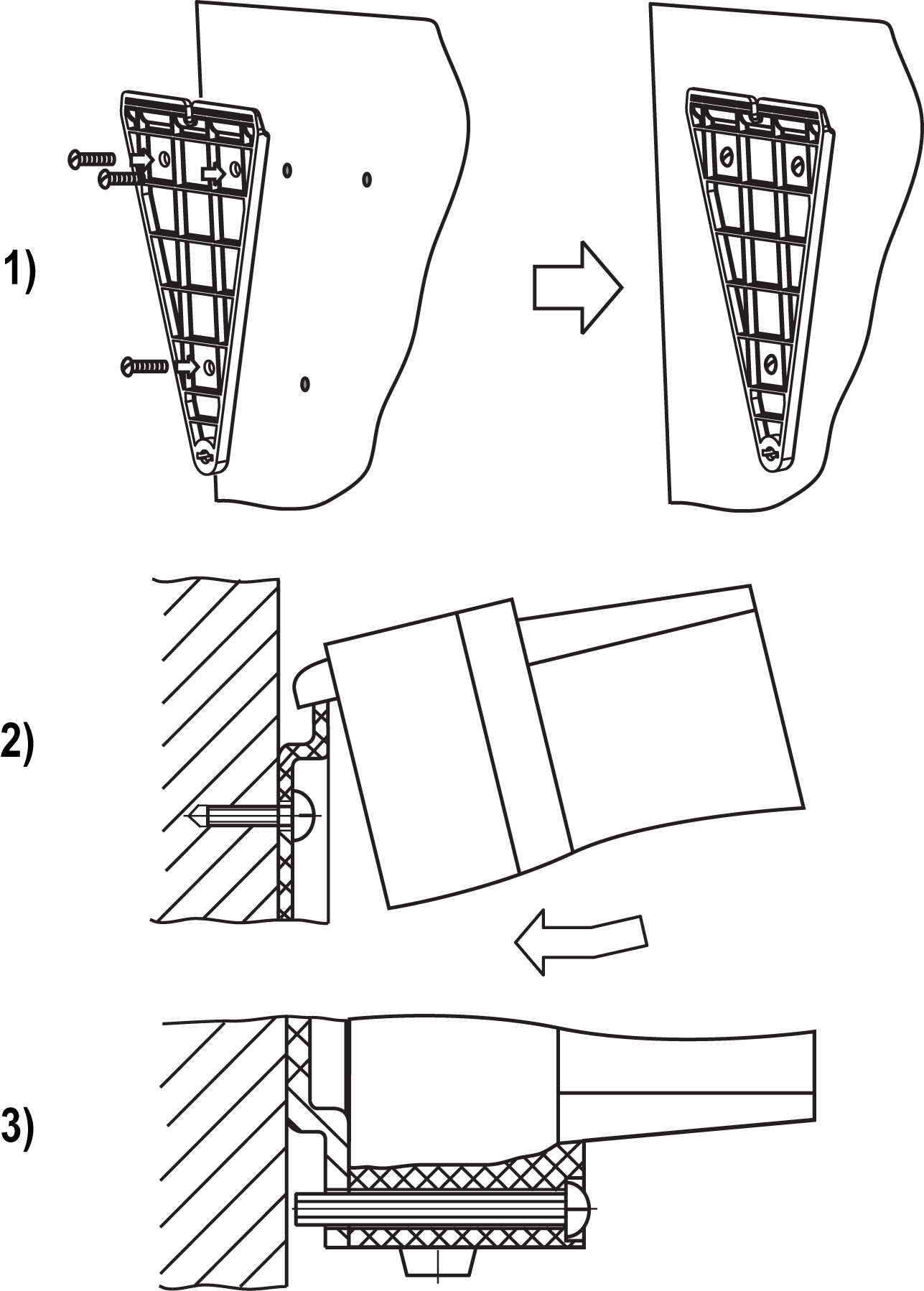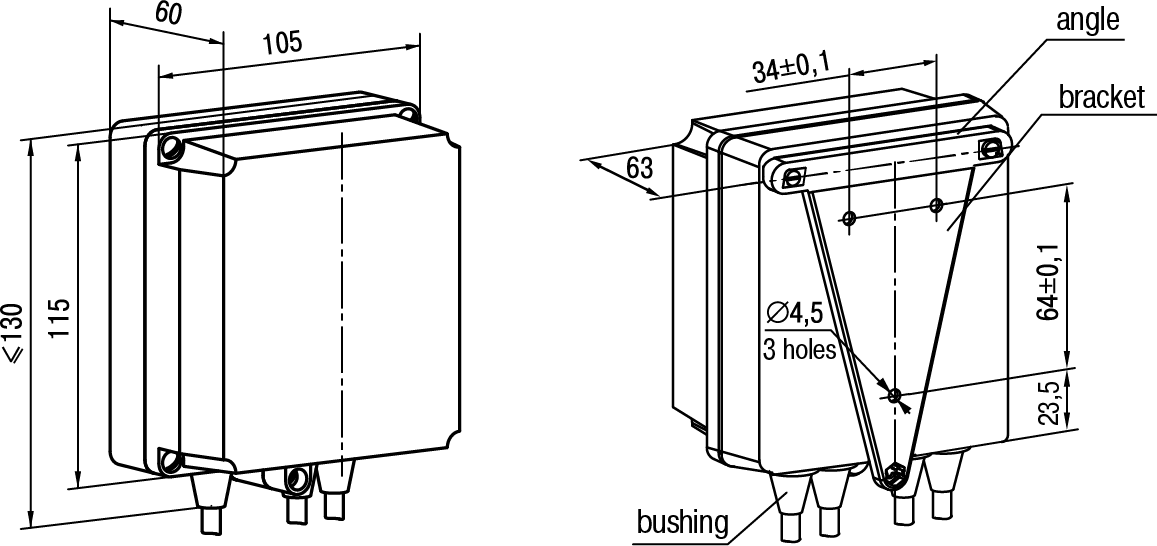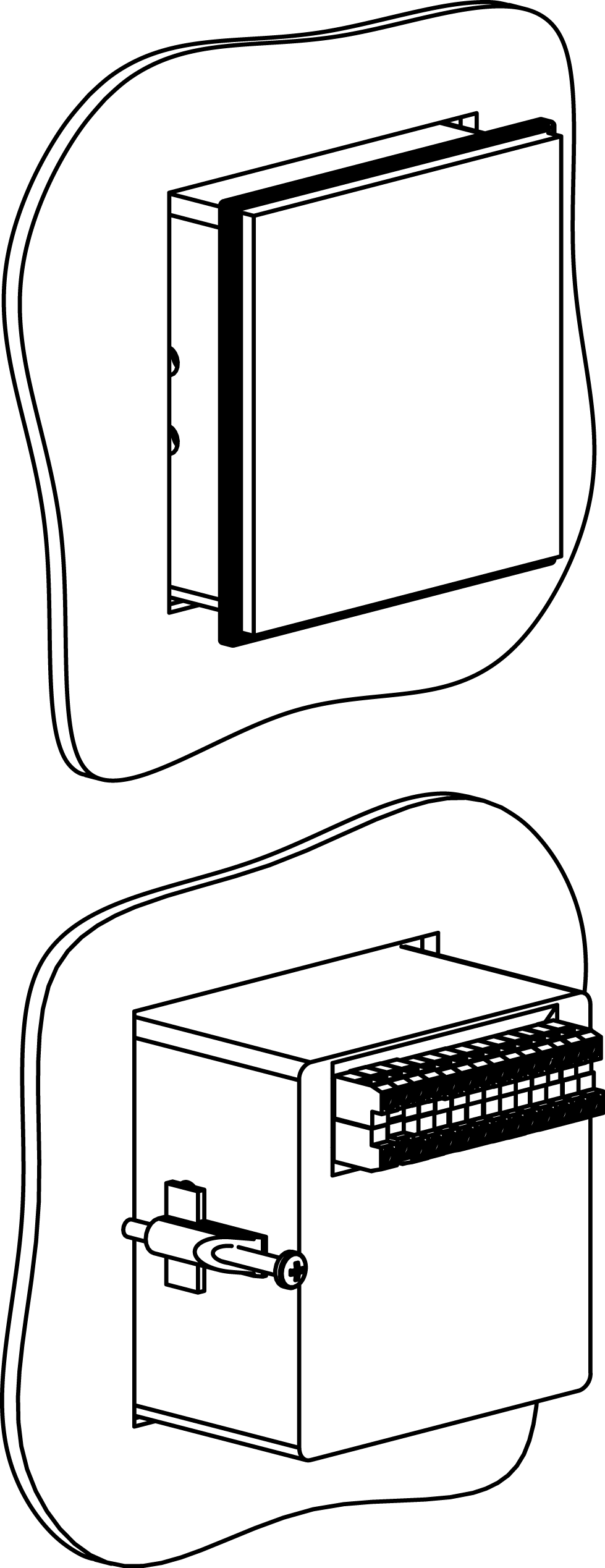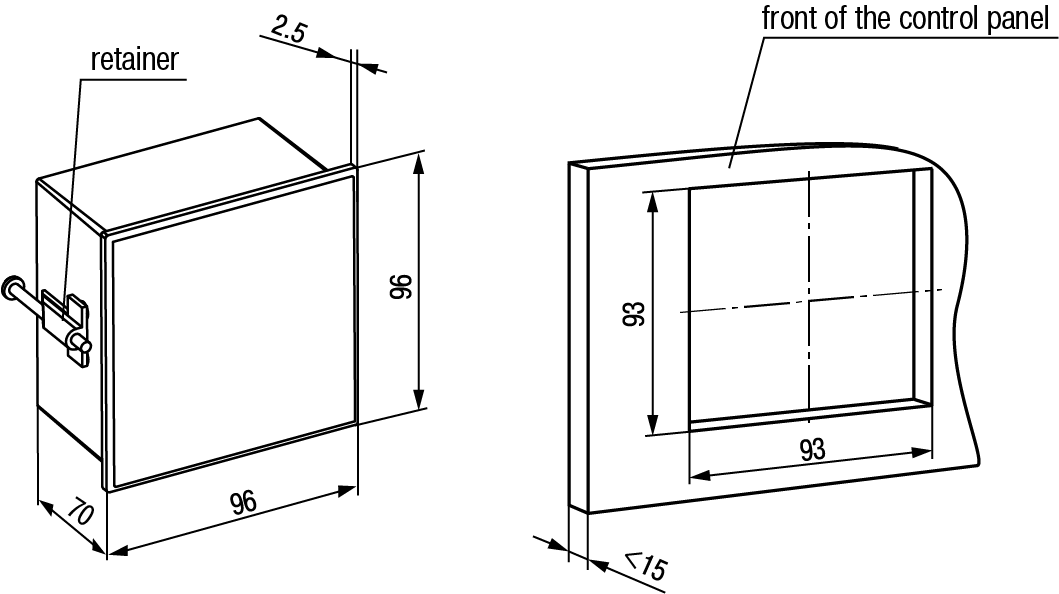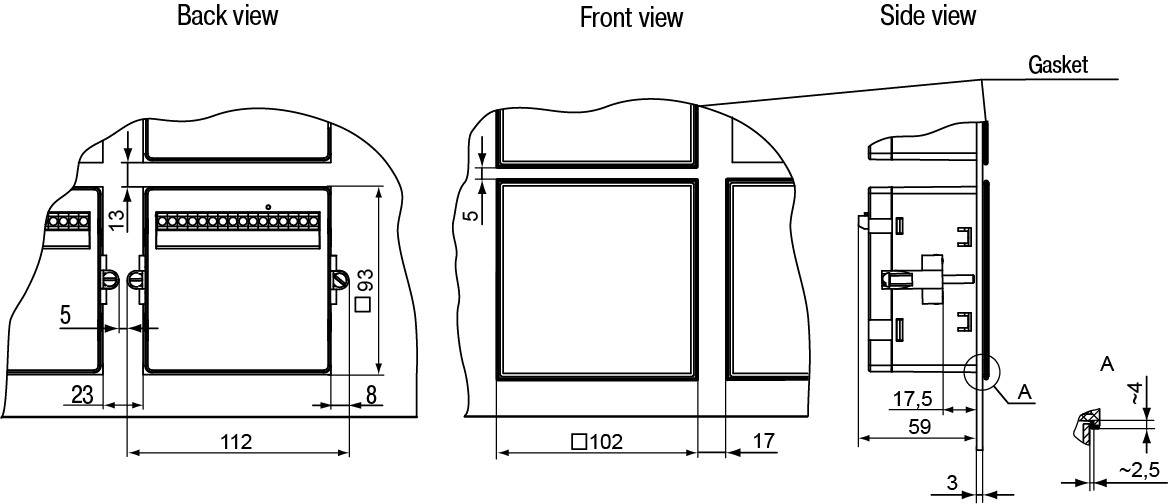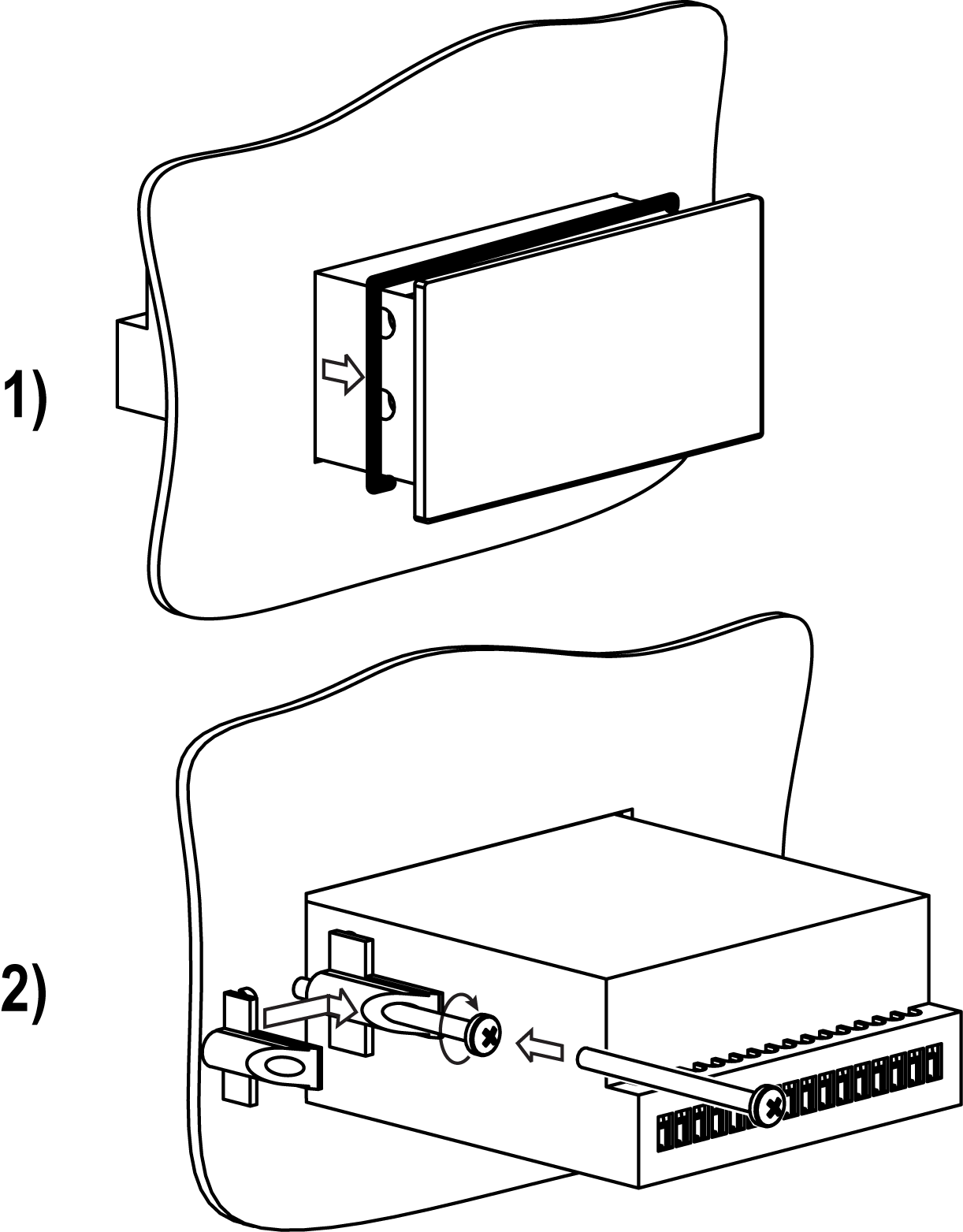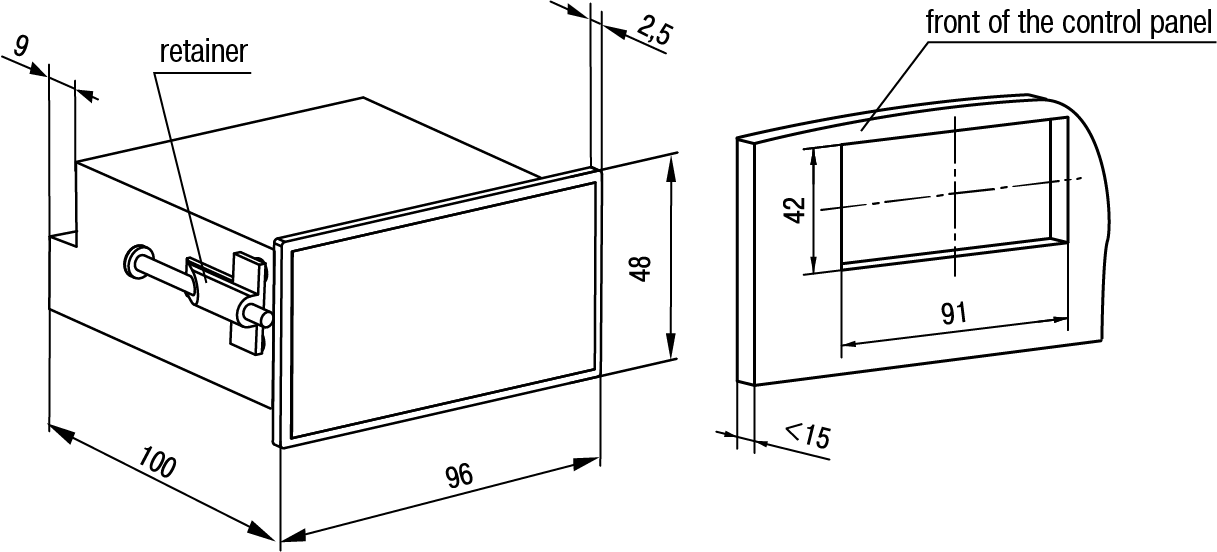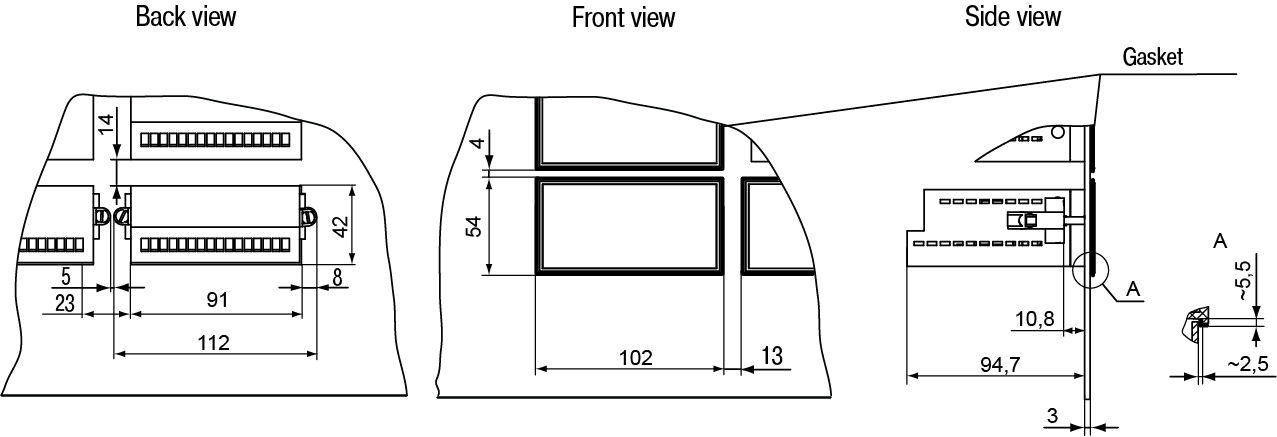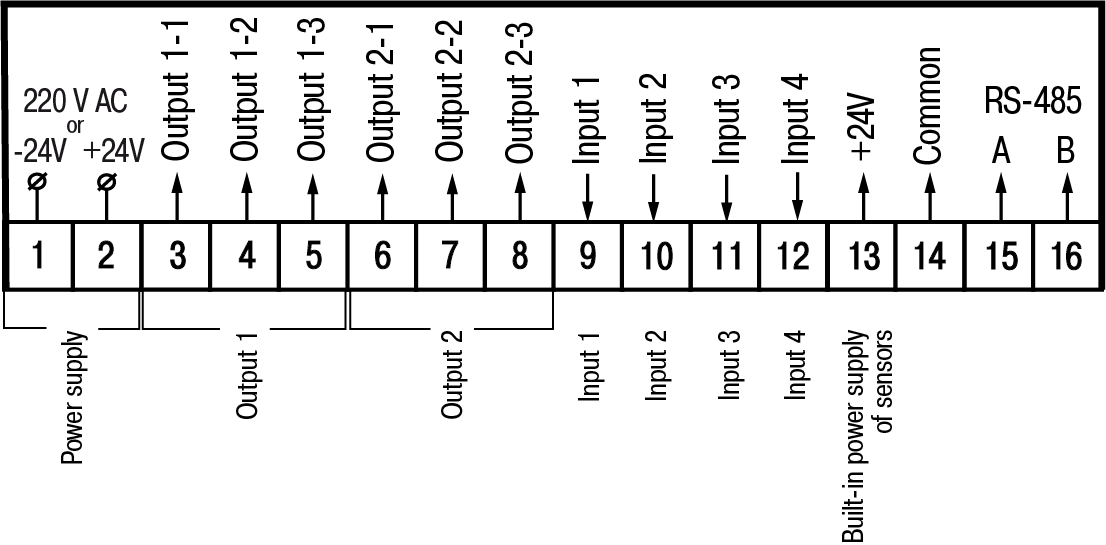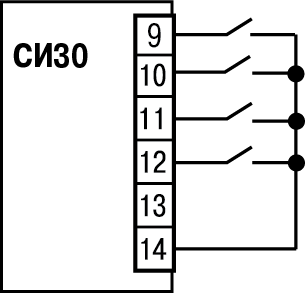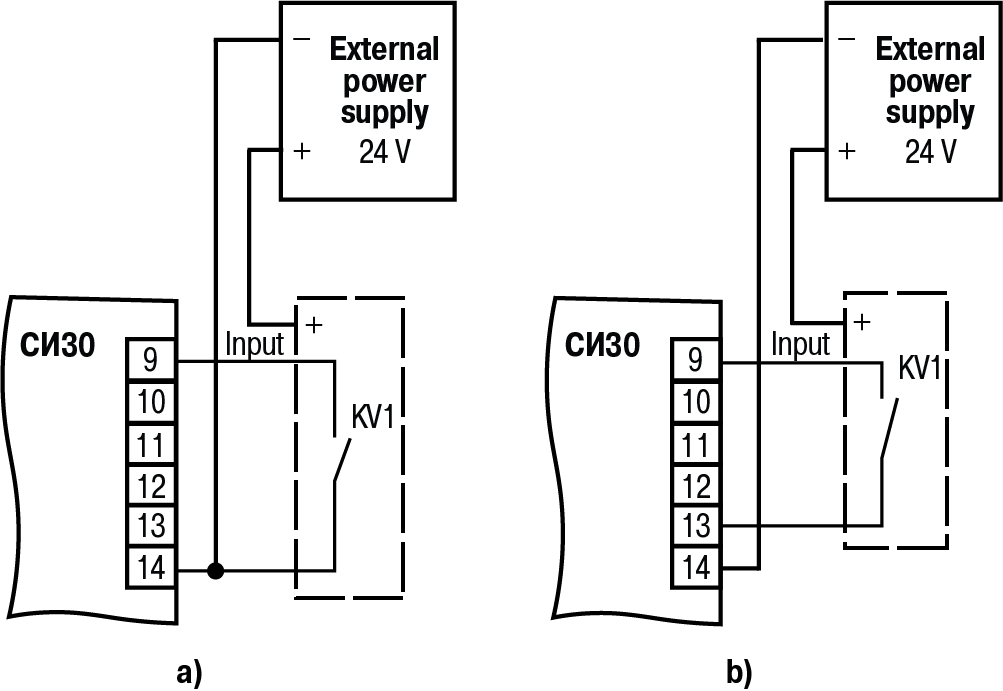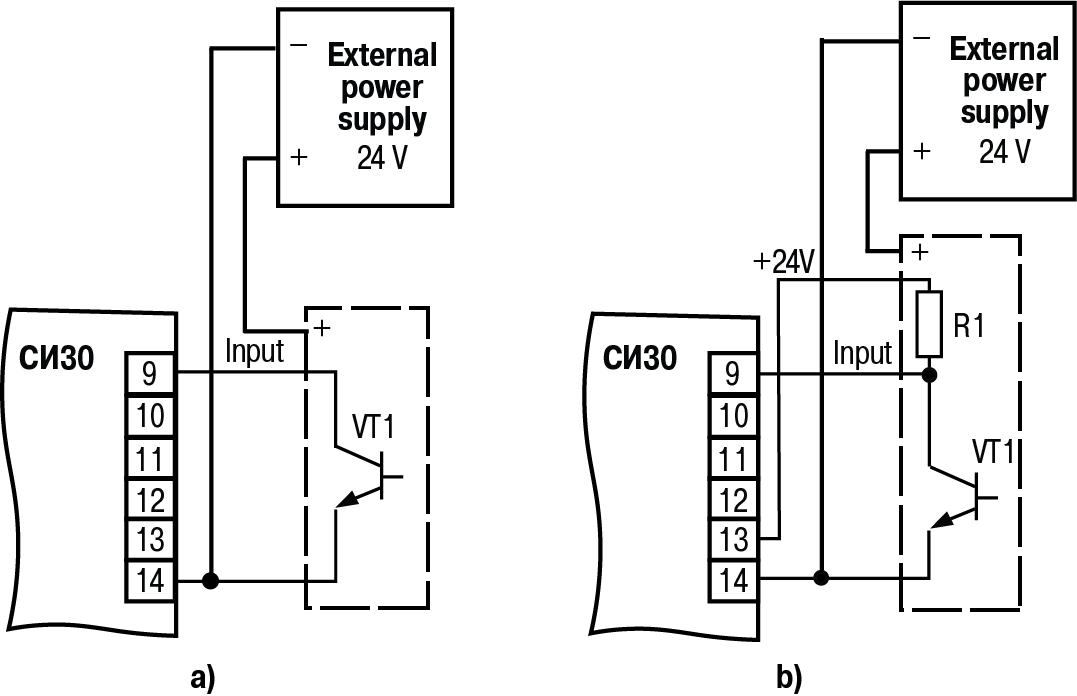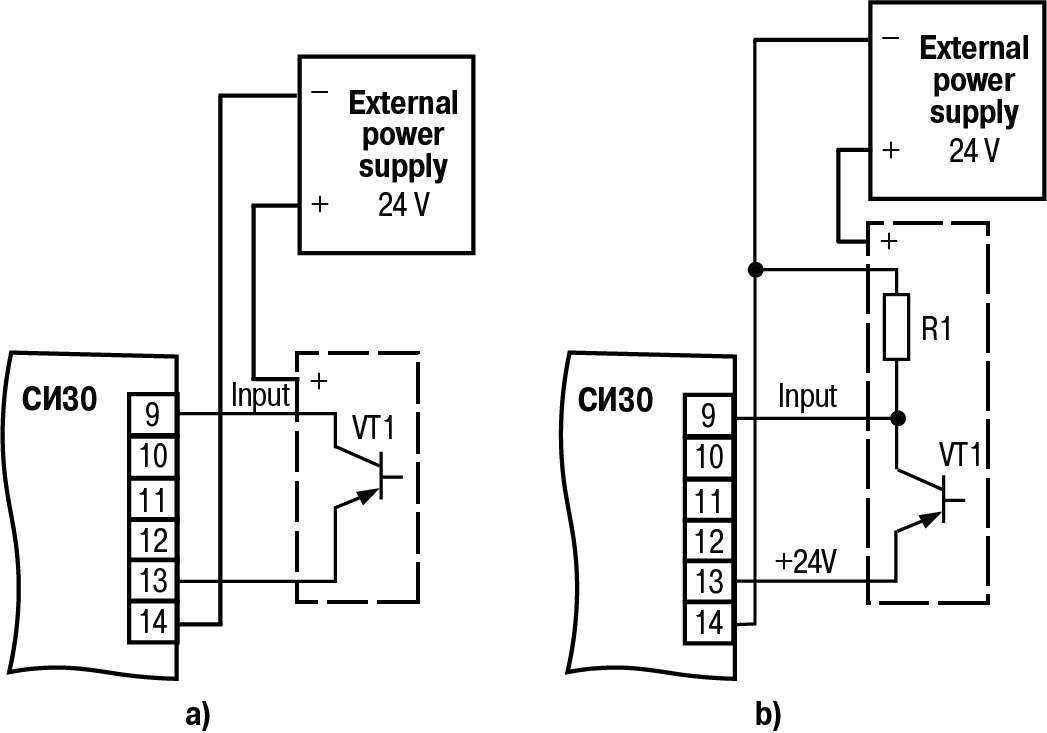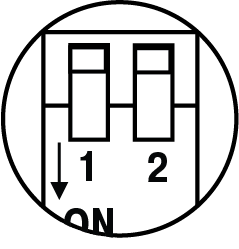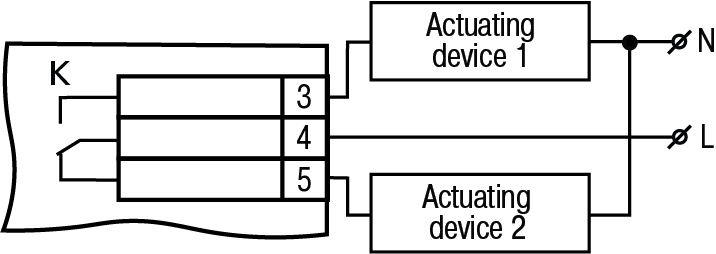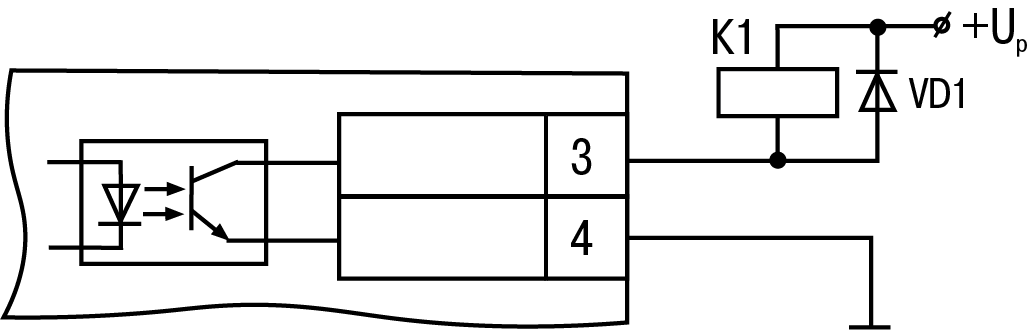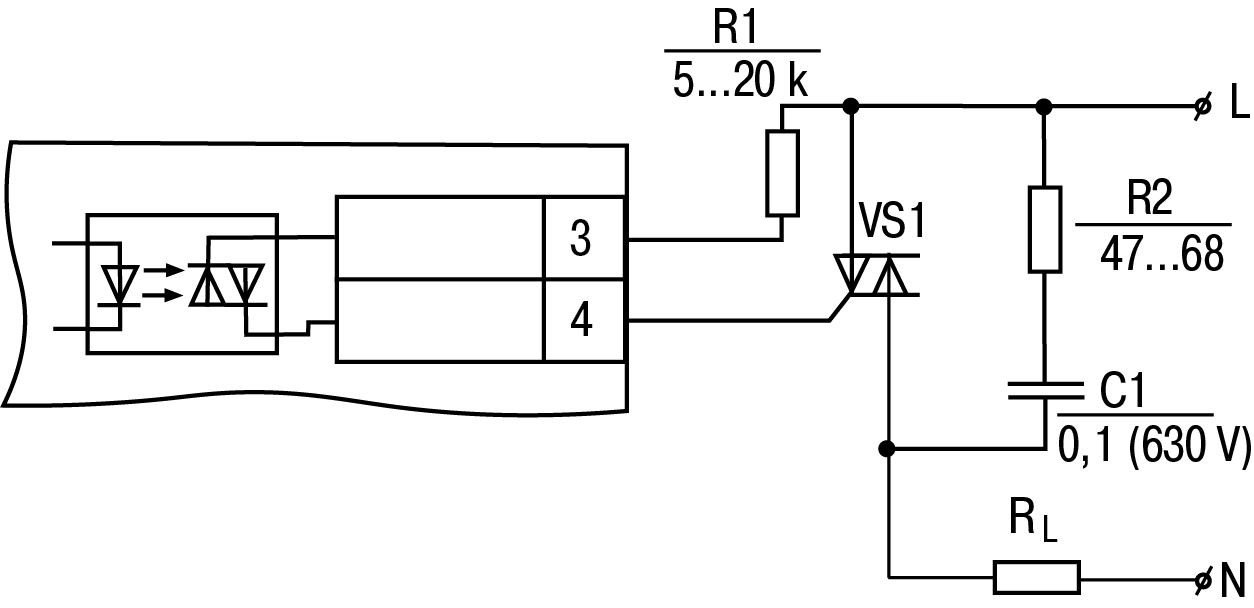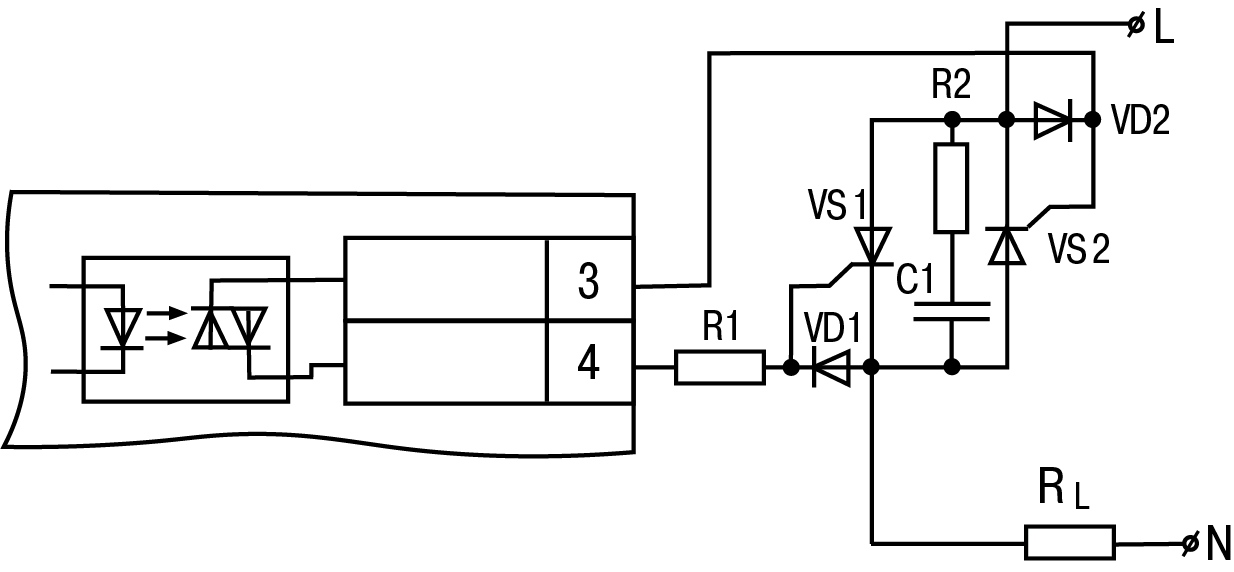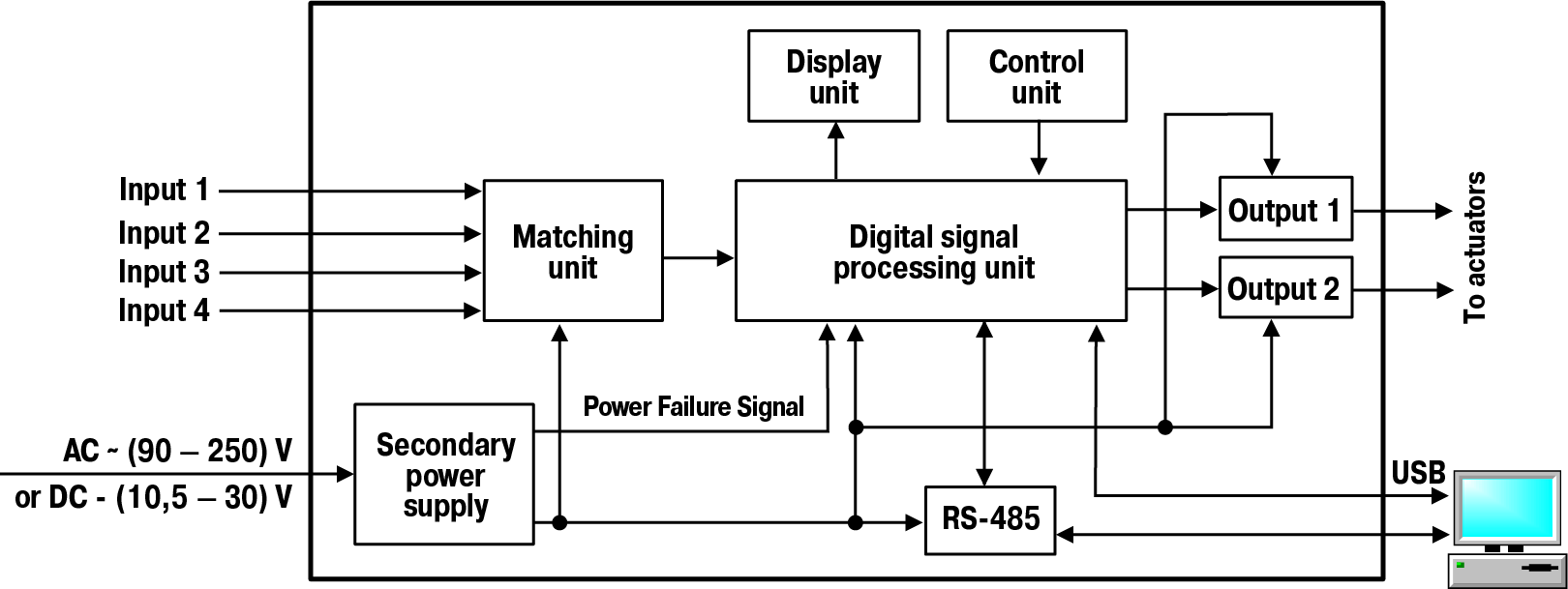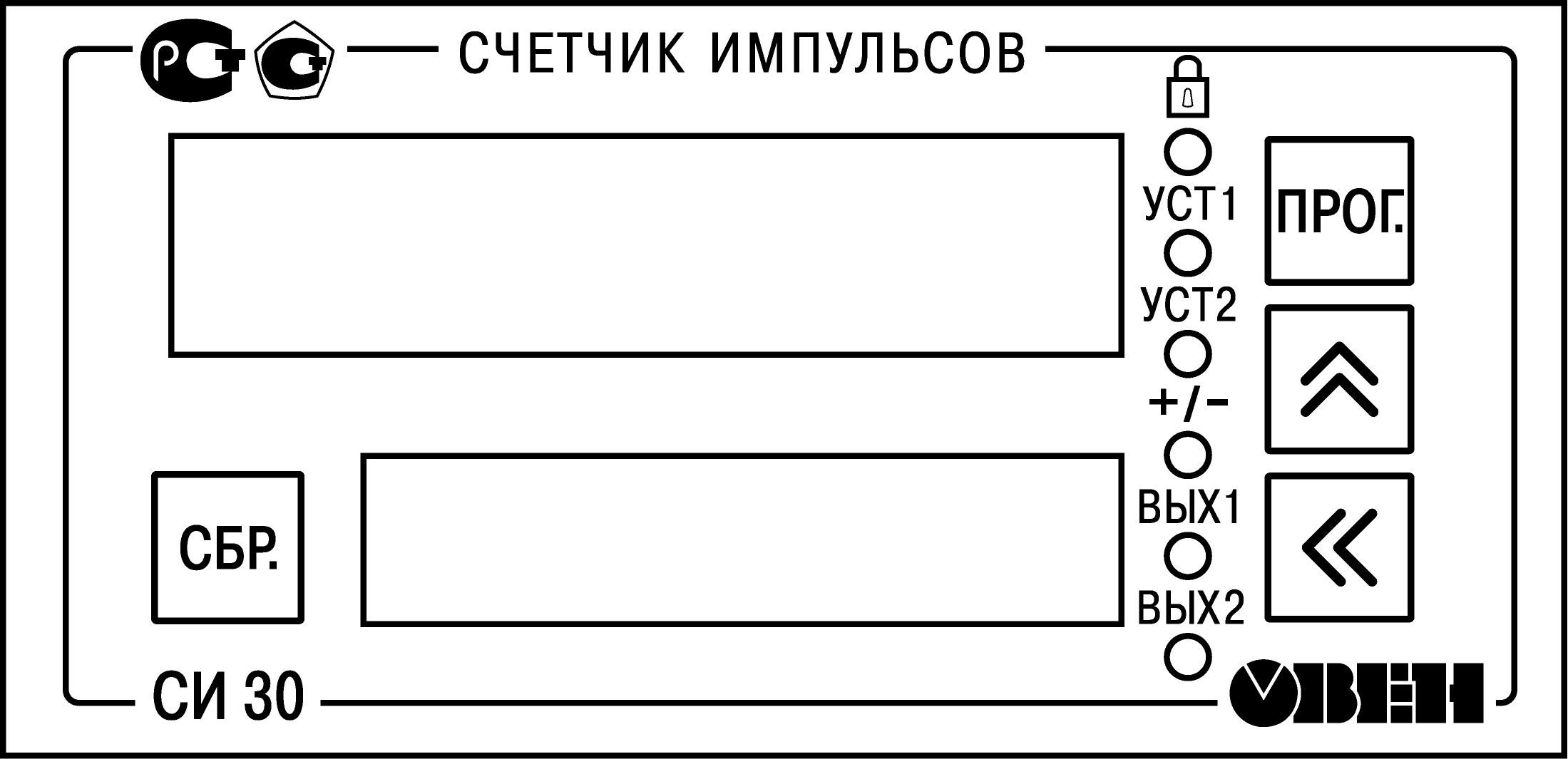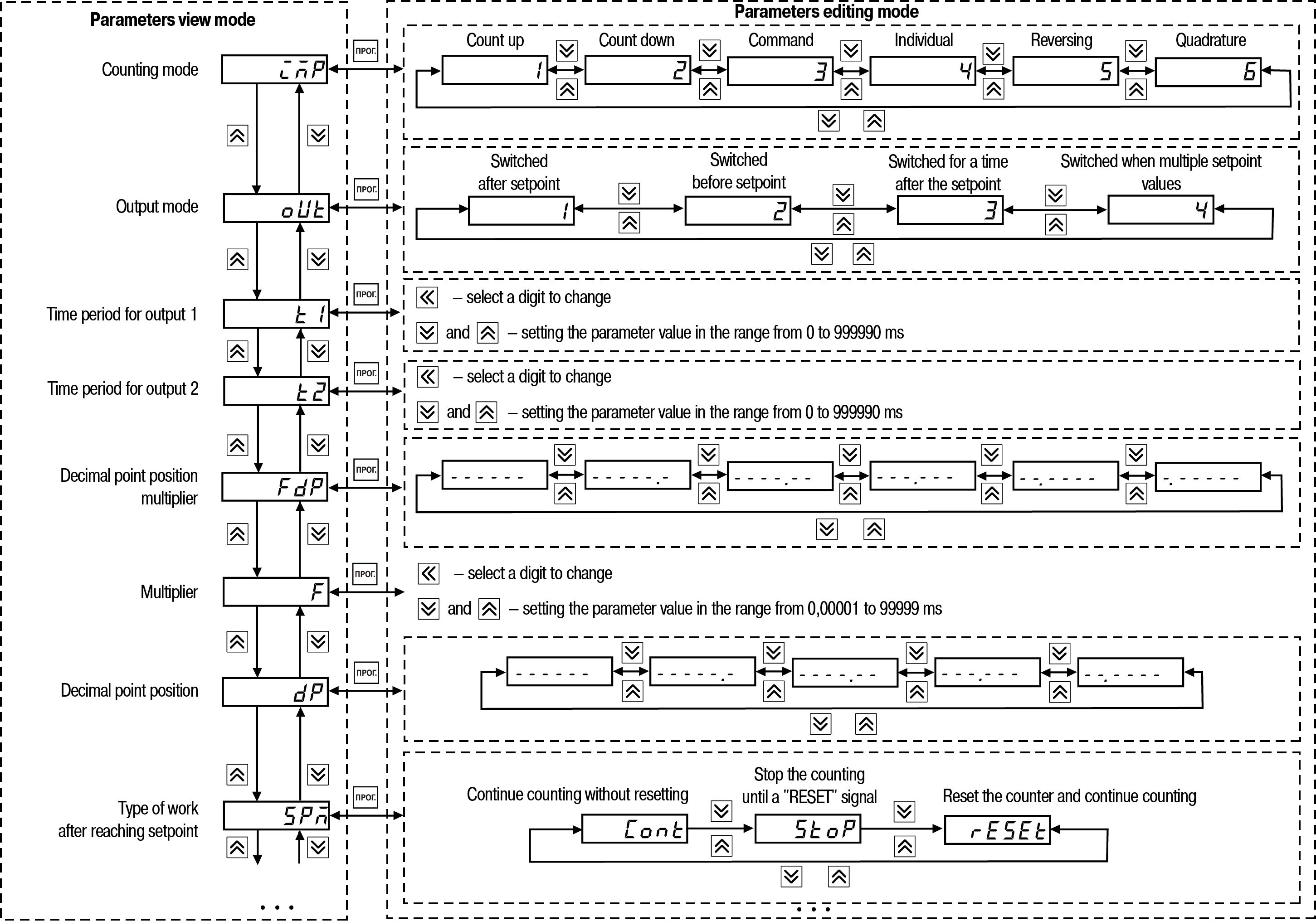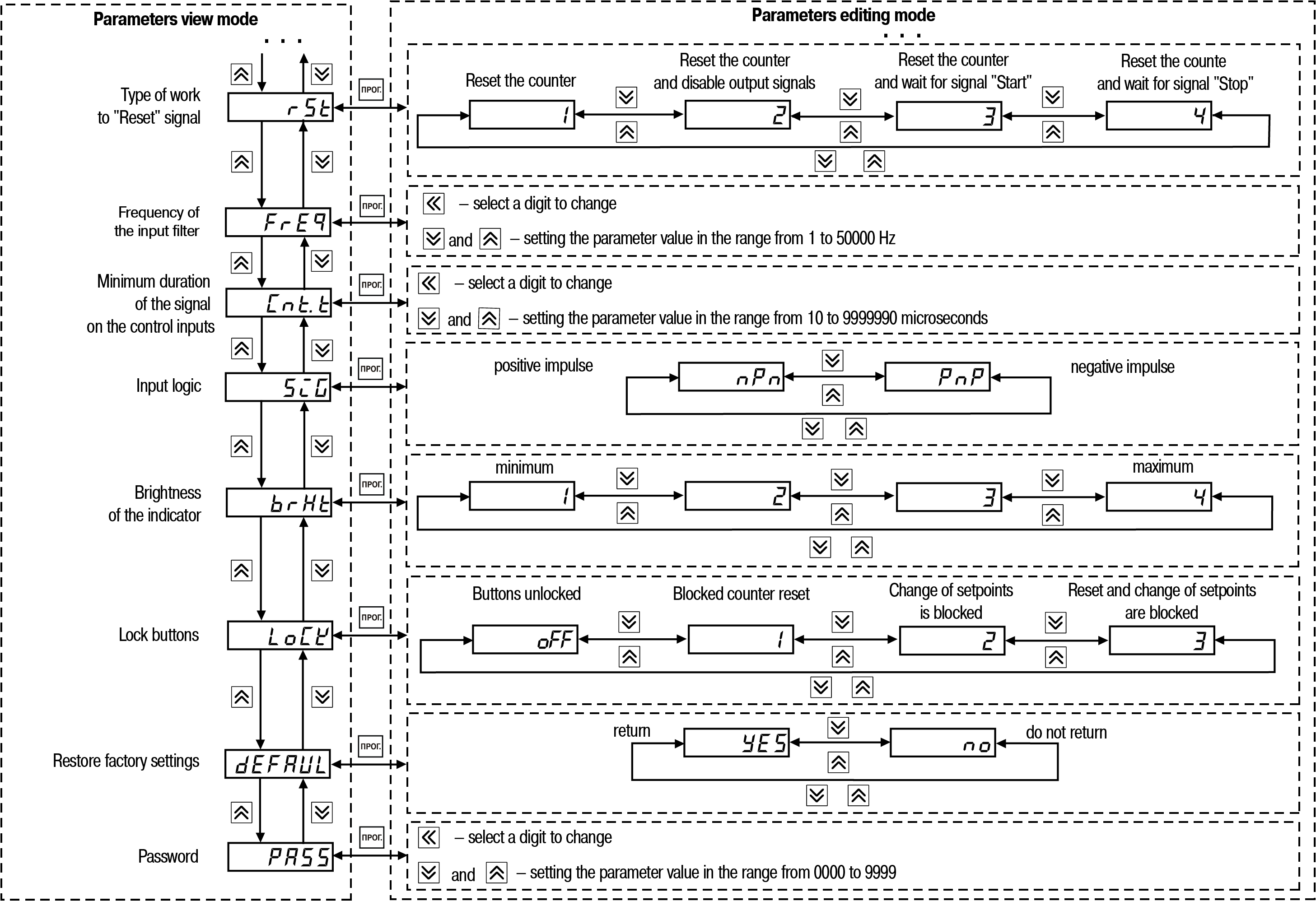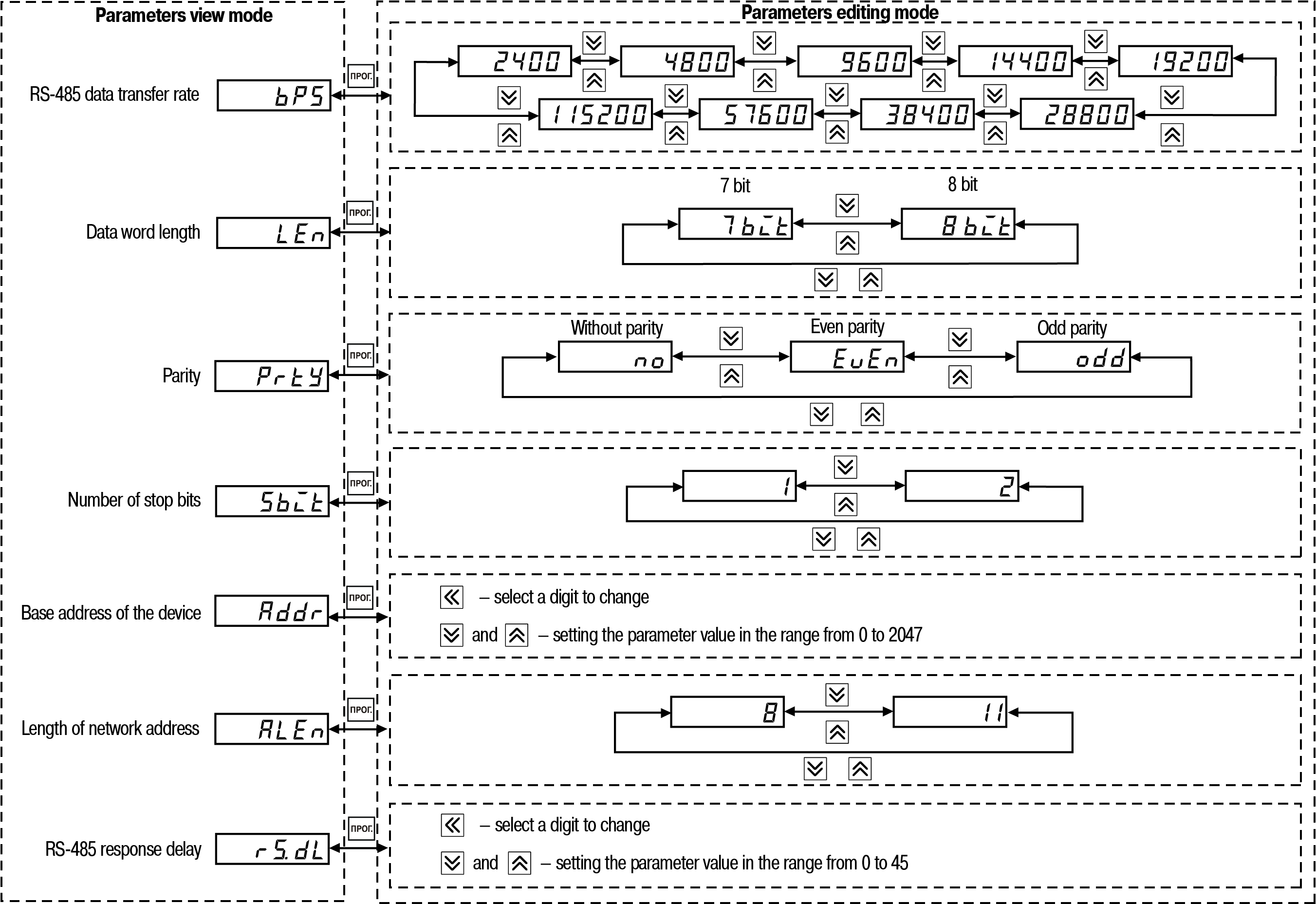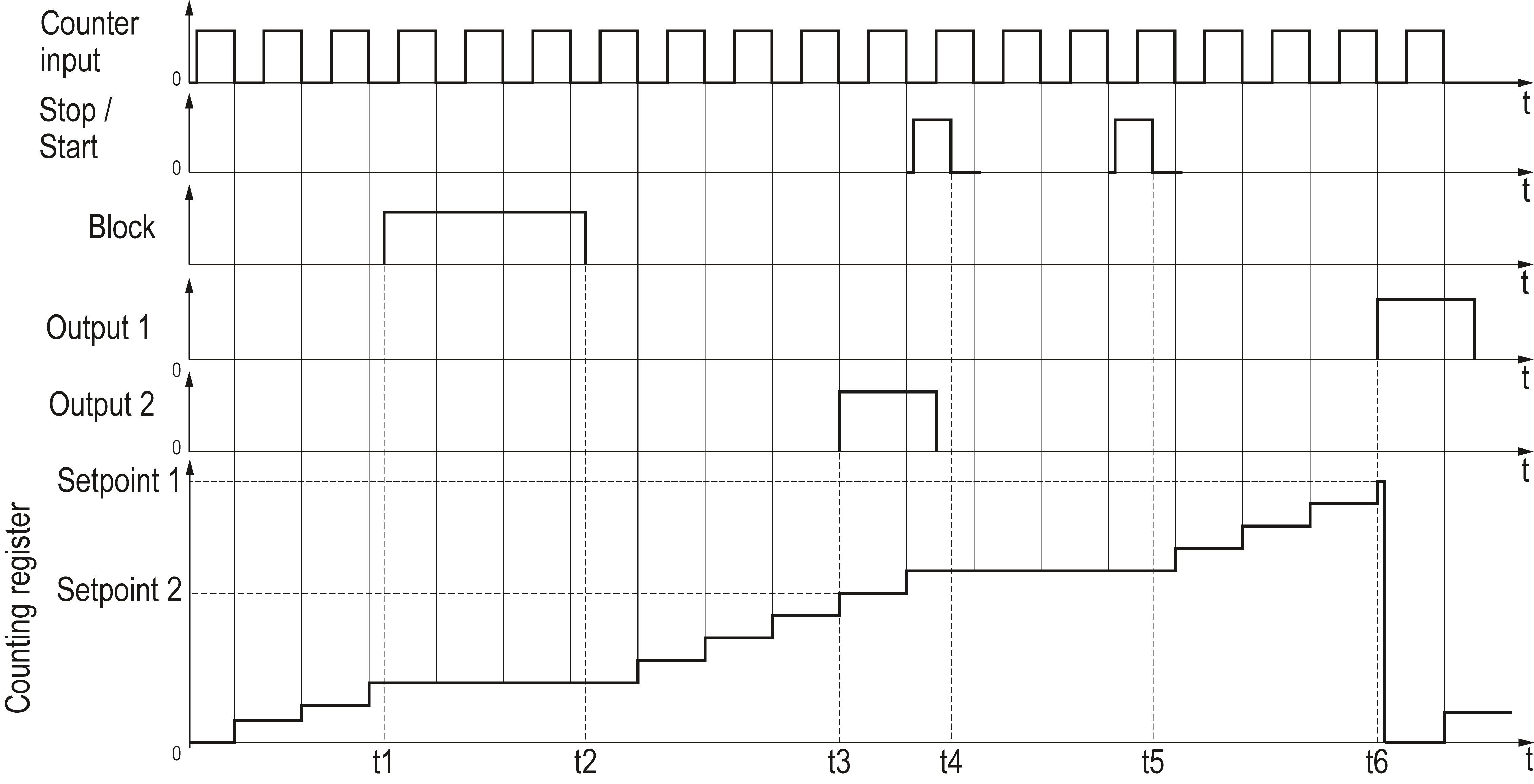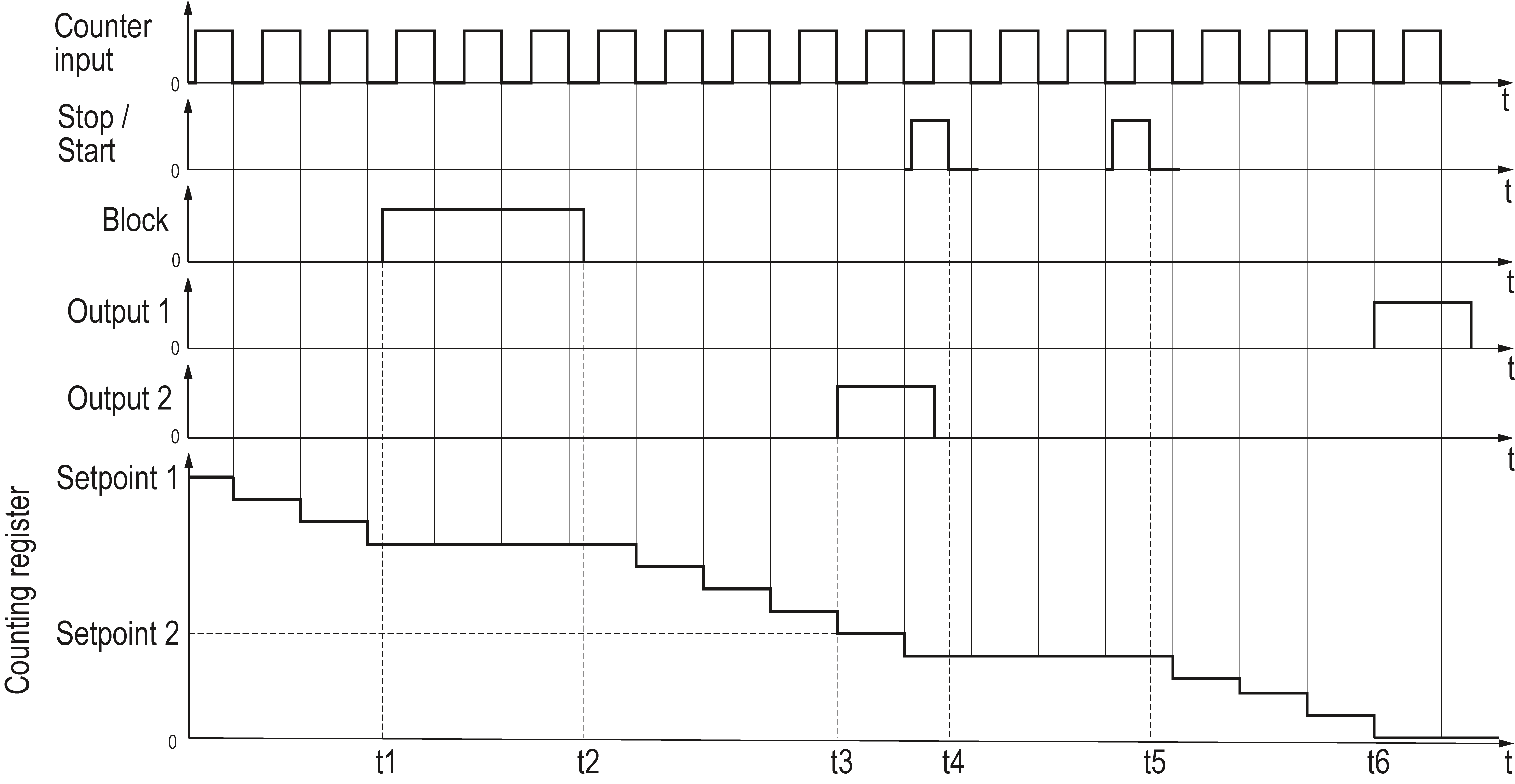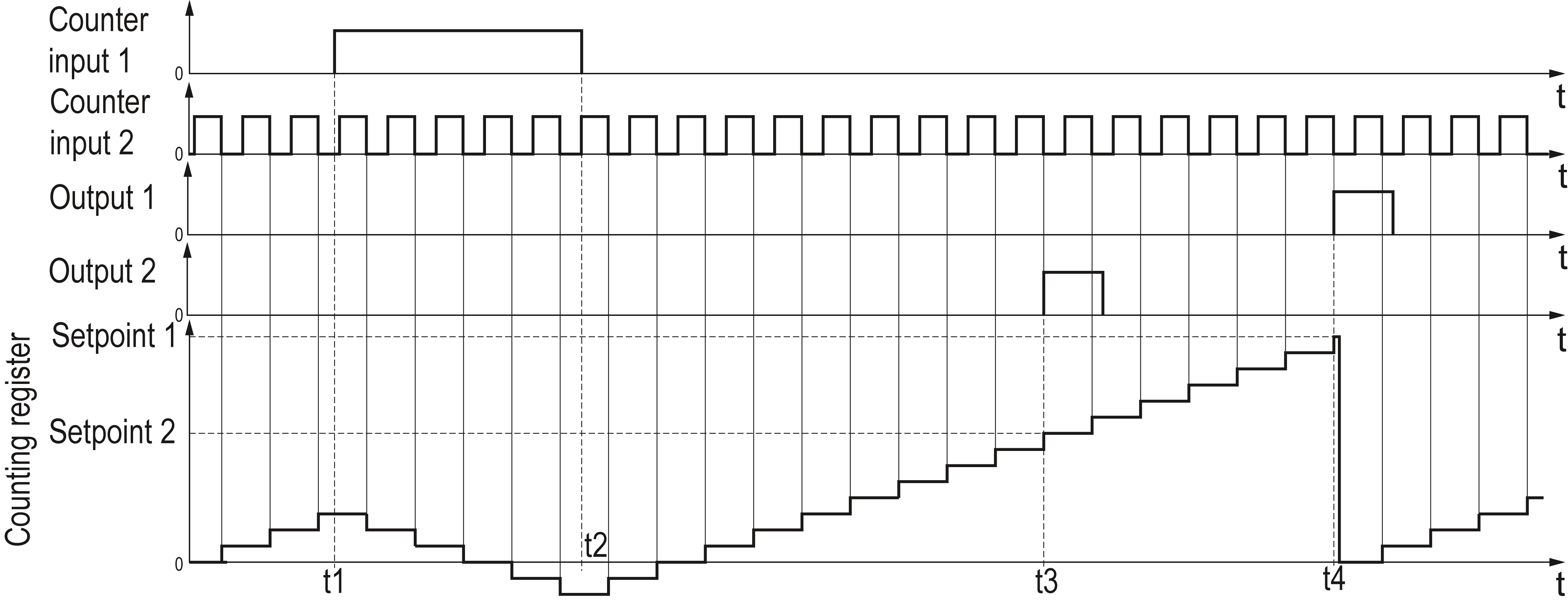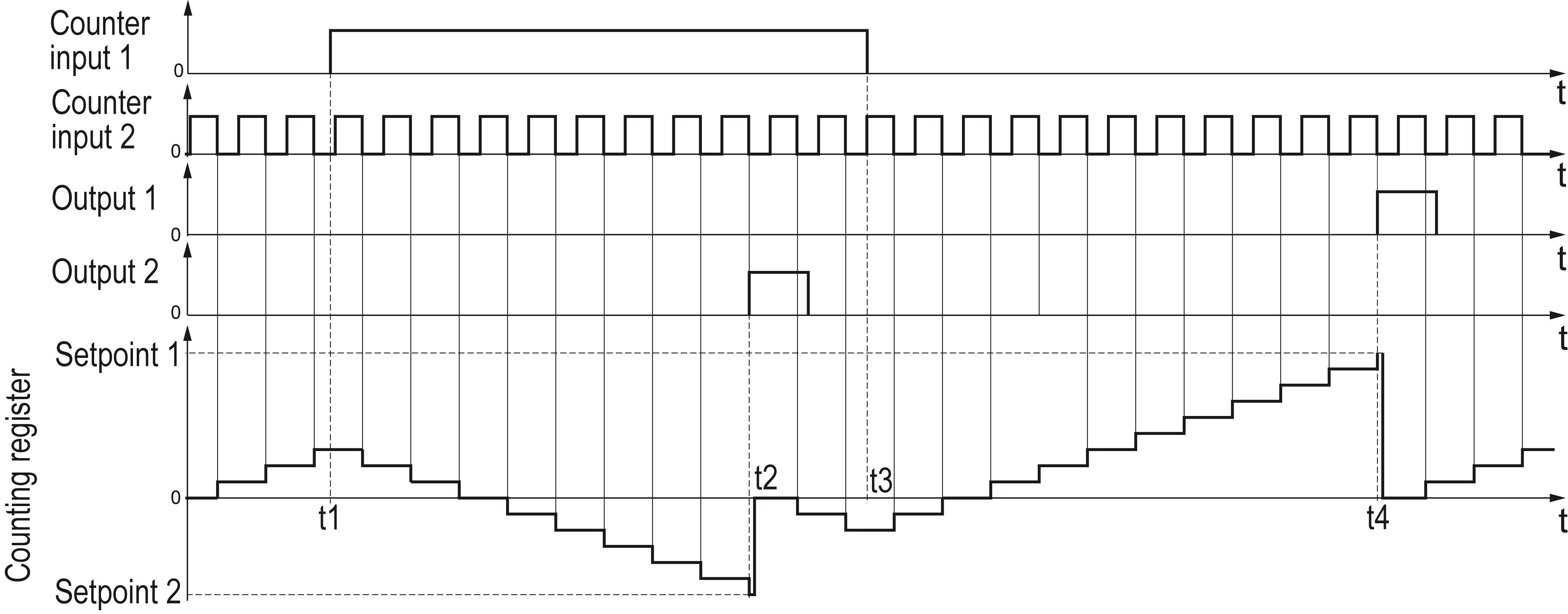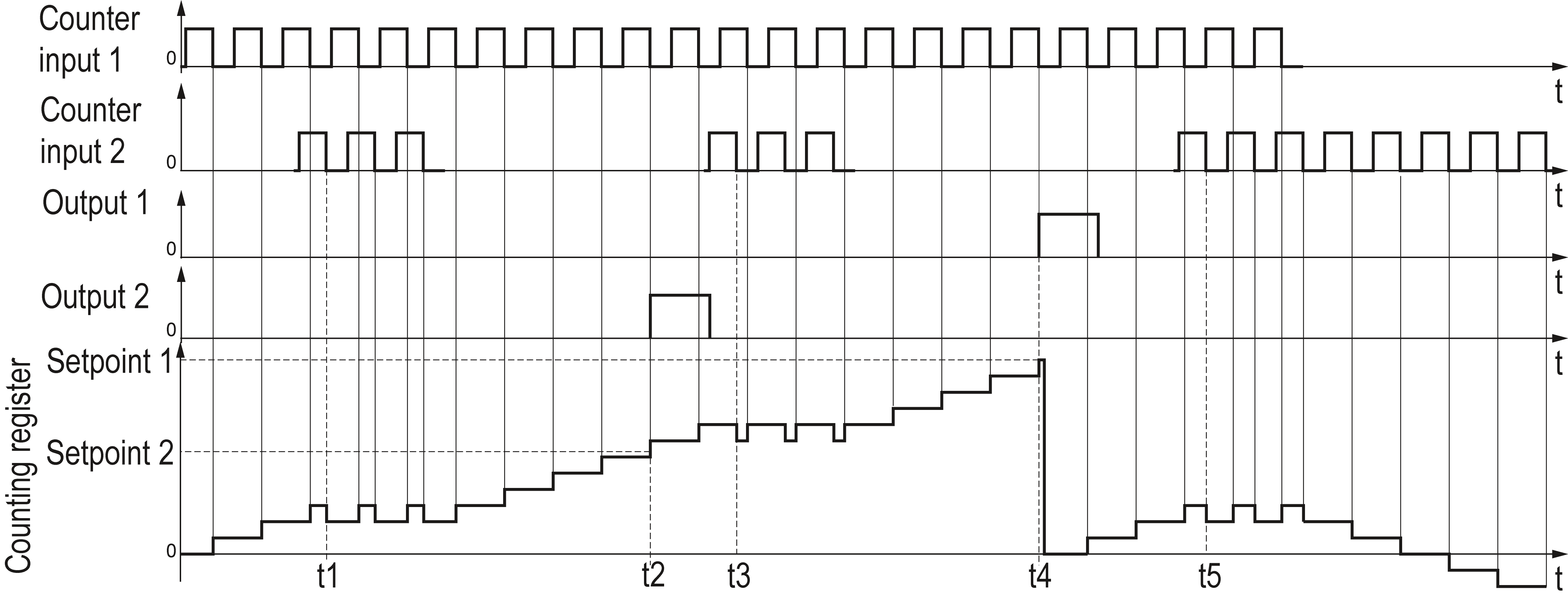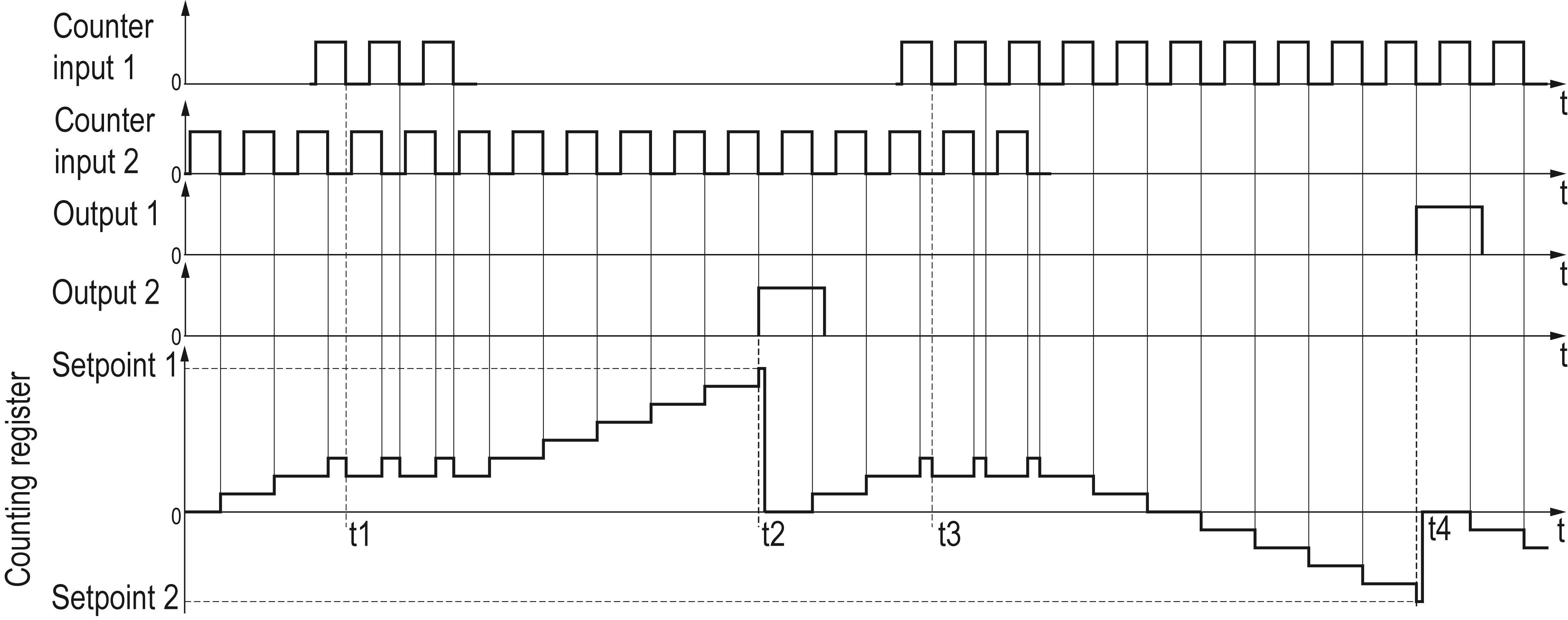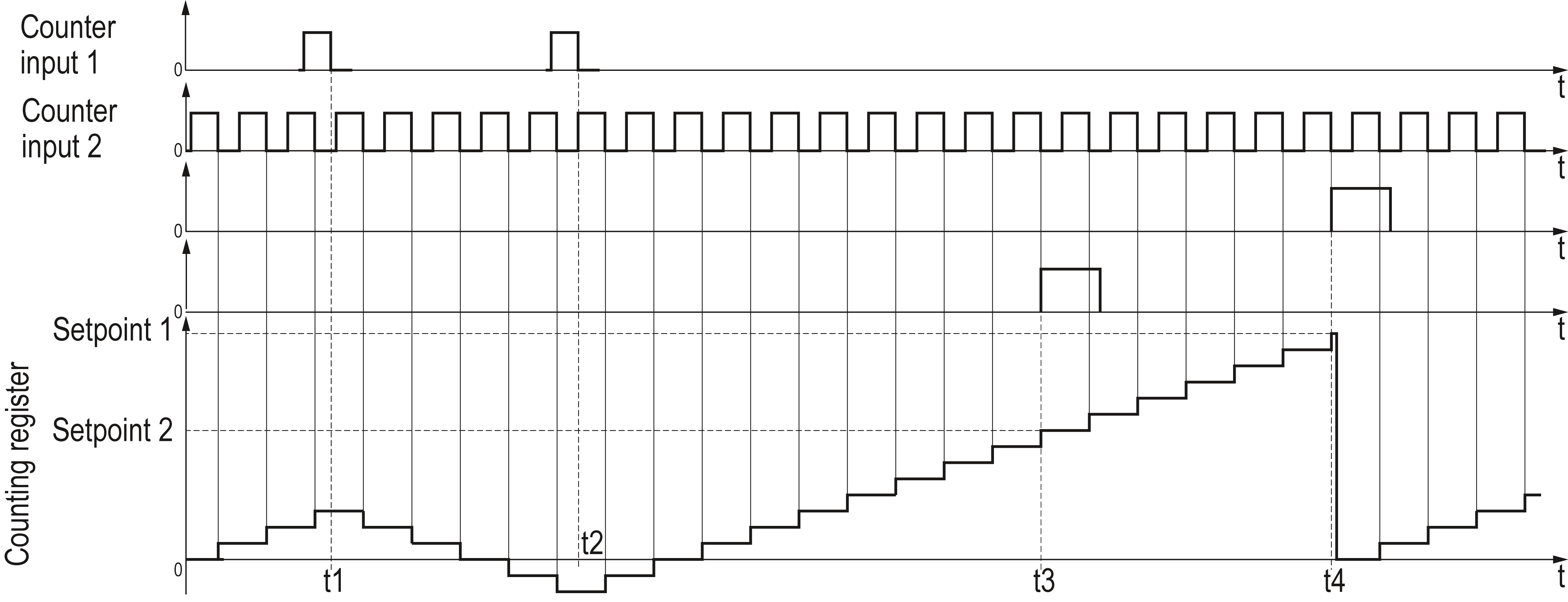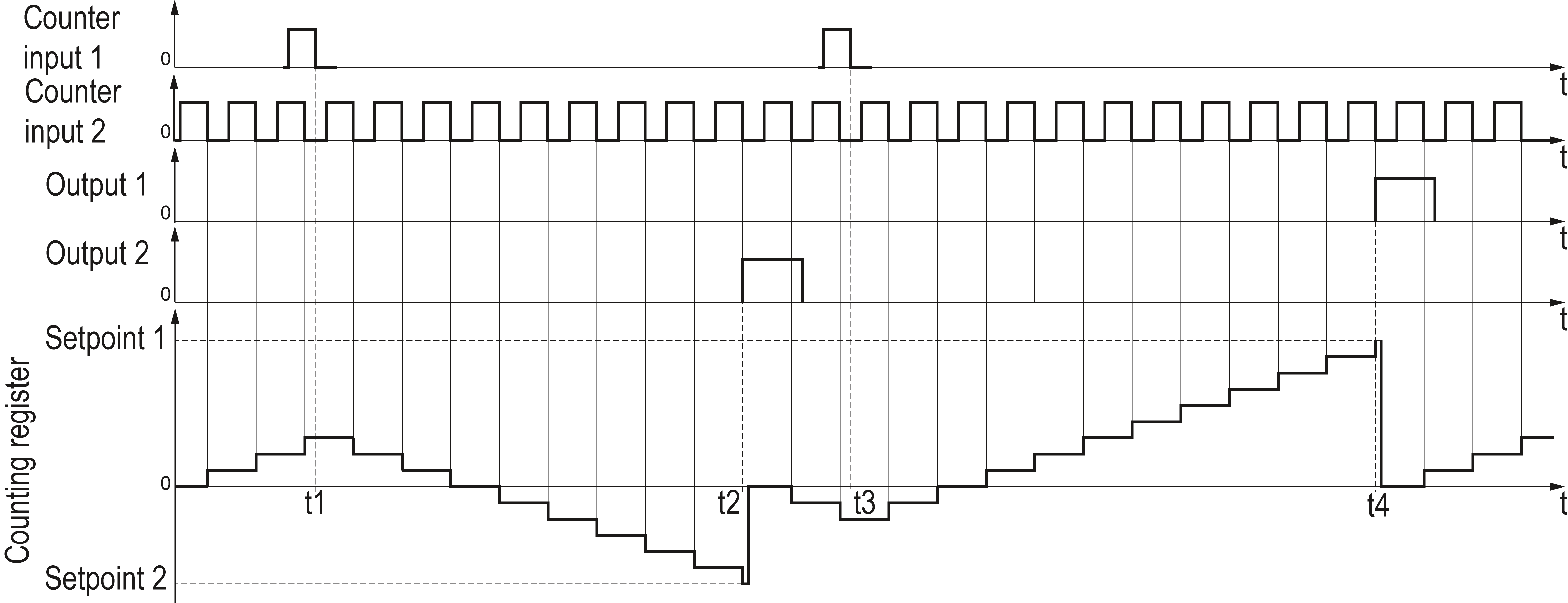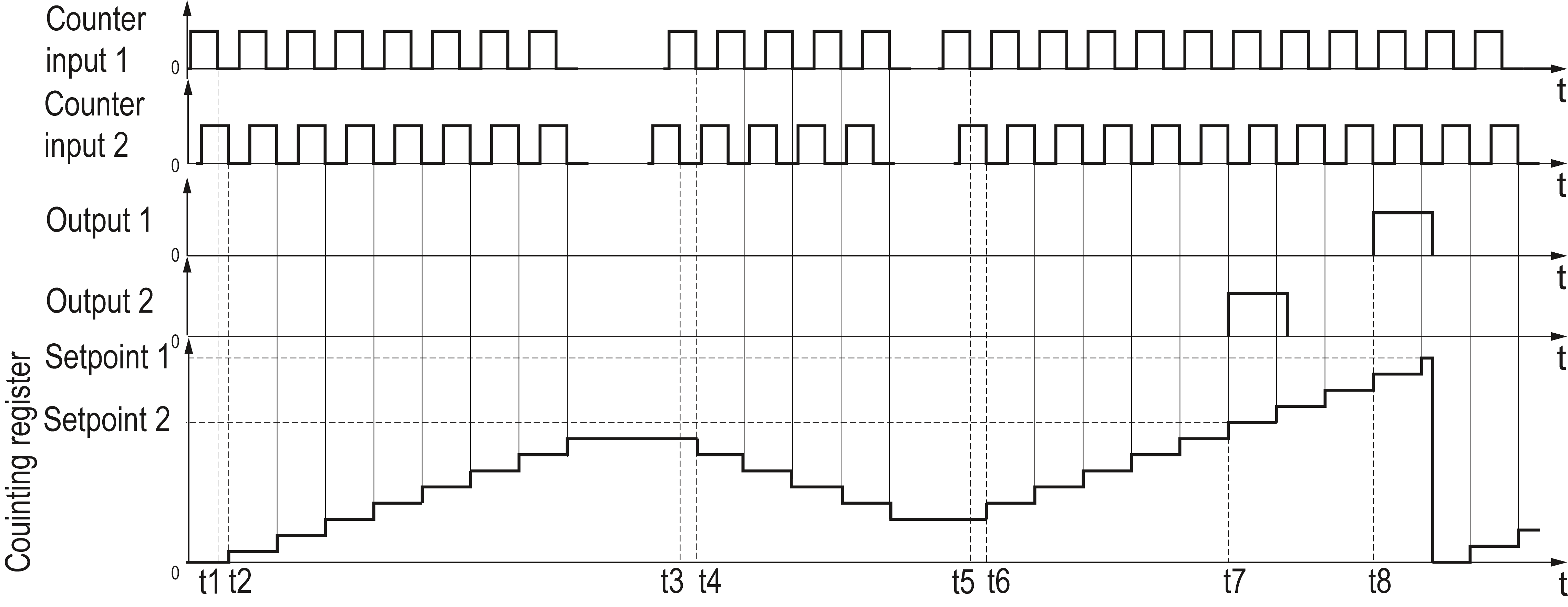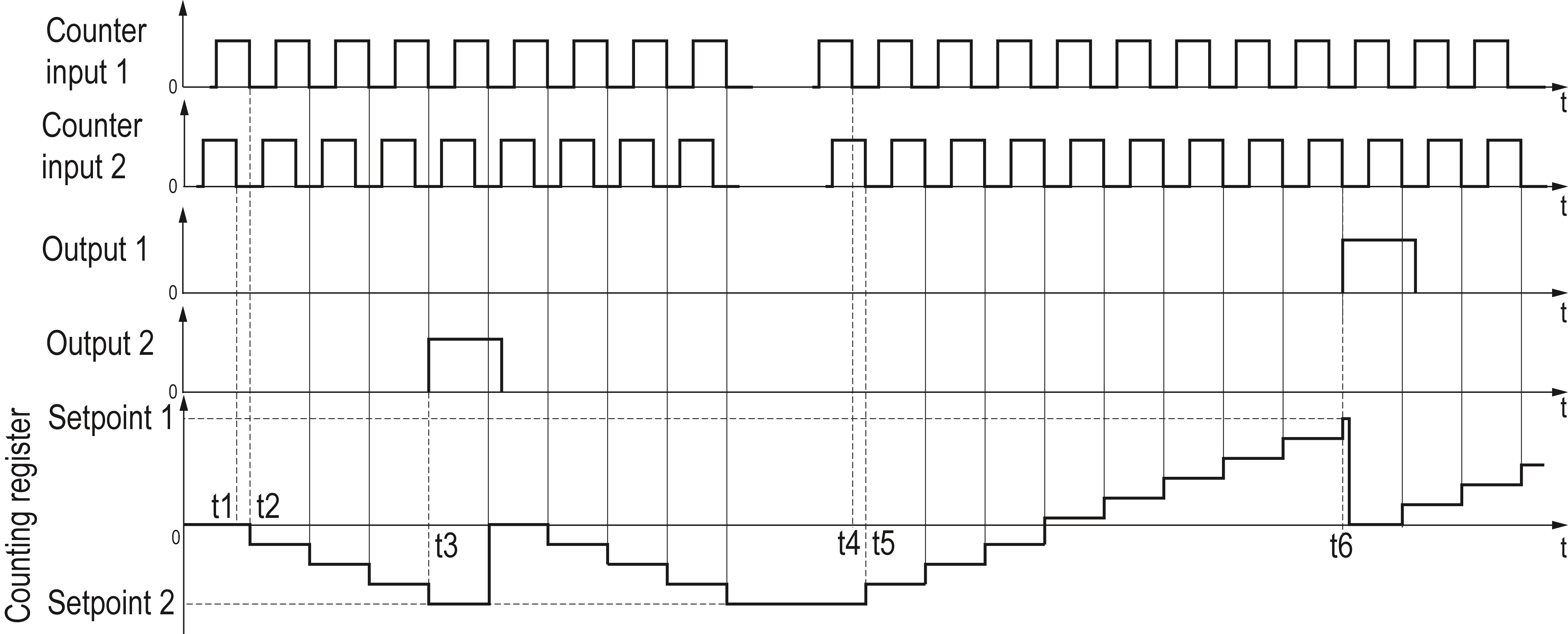This user manual is intended to familiarize service personnel with the design, principle of operation, structure, operation and maintenance of the pulse counter СИ30 (further in the text called «device»).
Connection, setup and maintenance should be made only by qualified specialists after reading this manual.
The device is produced in various modifications, that are encrypted in code of full conventional designation.
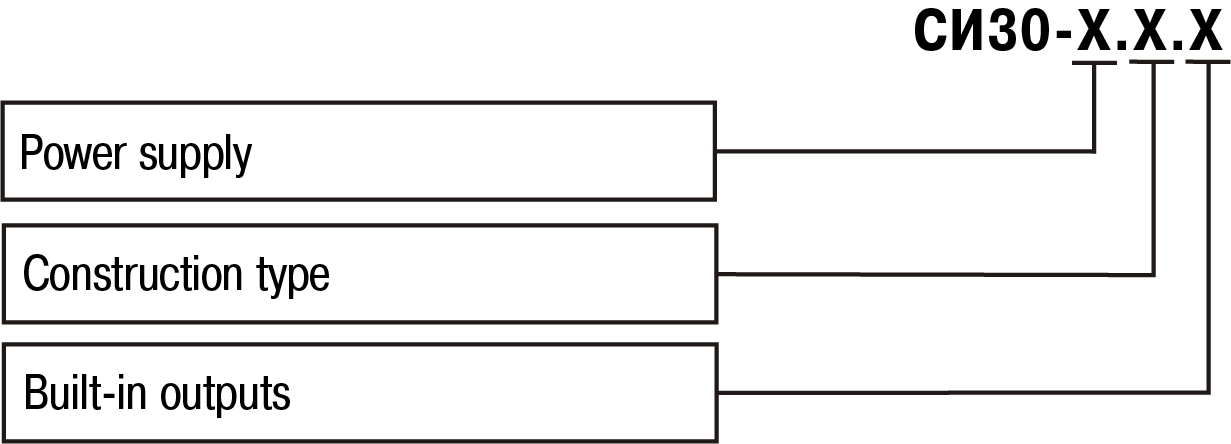
Power supply:
-
220 – 90...250 V AC, 50 Hz;
-
24 – 10,5...30 V DC.
Construction type:
Н – wall-mounting housing;
-
Щ1 – panel-mounting housing (square front panel, 96x96 mm);
-
Щ2 – panel-mounting housing (rectangular front panel, 96x48 mm).
Built-in outputs:
- Р – electromagnetic relay;
- К – transistor optocoupler of n-p-n type;
- С – triac optocoupler.
The example of designation used for ordering and in other products documentation:
Pulse counter СИ30-220.Щ2.Р ТУ 4278-007-46526536-2010.